|
|
|
Changing your list status

After subscribing to The Route 66 Mailing List, there may be a time where you want to change your list status. This page is to provide you with a quick and easy guideline to change your list priorities.
For example, you have joined the list and chose to get individual eMails sent to you. You are now getting ready to hit the road for a week or two, and don't want a large number of eMails to wade thru when you get back. How do you change that?
It's easy.
1. Log onto Yahoo Groups at www.yahoogroups.com
2. Enter your eMail address and password. You will then be brought to your "my Yahoo Groups" page.
3. Use the "drop down" box to the right to select your new list status.
That's it!
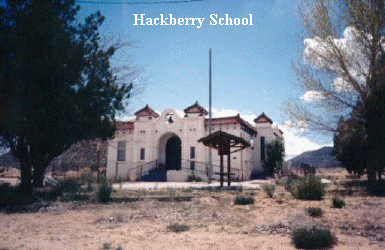
[Homepage] [How it works] [Links]